In the digital era of education, effective feedback mechanisms are crucial for fostering growth and engagement. Transitioning from traditional to virtual classrooms introduces unique challenges in how feedback is exchanged.

HiLink Virtual Classroom offers a suite of tools designed to bridge this gap, facilitating a more interactive and responsive teaching and learning experience. Here's a deeper look into utilizing these tools effectively:
-
Mastering HiLink Virtual Classroom Tools:
- Virtual Polling: Quickly gauge student comprehension and opinions. Use polling to initiate discussions, adapt your teaching in real-time, or gather immediate feedback on lecture effectiveness.
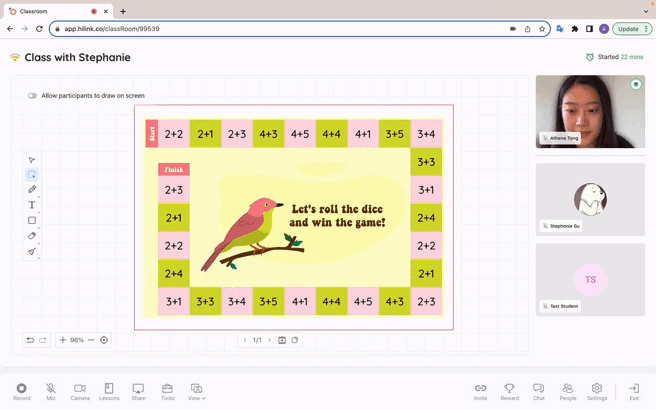
- Virtual Polling: Quickly gauge student comprehension and opinions. Use polling to initiate discussions, adapt your teaching in real-time, or gather immediate feedback on lecture effectiveness.
-
- Classroom Reaction Feature: This innovative tool allows students to give non-verbal feedback during sessions, such as thumbs-up or question marks, bringing an interactive and enjoyable dimension to learning. It's a simple yet powerful way to measure engagement and understanding without interrupting the flow of teaching.

- Breakout Groups: Facilitate small group discussions or project collaboration within the virtual classroom. This feature mirrors the collaborative learning environment of a physical classroom, enabling personalized feedback and peer-to-peer learning opportunities. It's perfect for deep diving into subjects, brainstorming, or working on group assignments with real-time teacher support.
.gif?width=656&height=410&name=Breakout%20Groups%20(1).gif)
- Classroom Reaction Feature: This innovative tool allows students to give non-verbal feedback during sessions, such as thumbs-up or question marks, bringing an interactive and enjoyable dimension to learning. It's a simple yet powerful way to measure engagement and understanding without interrupting the flow of teaching.
-
Utilizing Multimedia for Feedback:
Move beyond text to communicate complex ideas clearly and personally. Record short instructional videos or feedback messages to provide detailed explanations or highlight key points. Screen sharing can also be an effective tool for real-time demonstrations, making abstract concepts tangible.

-
Building a Feedback Routine:
Consistency is key. Embed regular, scheduled feedback moments using HiLink’s features, such as end-of-class polls or mid-lesson checks, to ensure you’re continuously adapting to student needs and preferences. This helps maintain a pulse on classroom dynamics and individual progress.
-
Promoting Peer Feedback:
Encourage a culture of constructive peer review. Facilitate sessions where students can present work to small groups in breakout rooms, followed by peer feedback guided by structured criteria. This approach not only diversifies feedback sources but also helps students learn from each other, building a supportive community within the virtual classroom.
-
Transparency in Addressing Feedback:
Share how student feedback influences course adjustments or teaching strategies. This openness not only validates the importance of their input but also demonstrates a commitment to improving the learning experience. It can be as simple as acknowledging received suggestions at the beginning of a session and outlining implemented changes or planned adaptations.
Effective feedback is a cornerstone of educational success, especially in the virtual classroom where physical cues are absent. The HiLink Virtual Classroom provides an array of features to enhance the feedback loop, making the online education experience more engaging, personalized, and effective. By leveraging these tools thoughtfully, educators can create a vibrant learning environment that mirrors the interactivity and responsiveness of traditional classrooms, tailored for the digital age.
